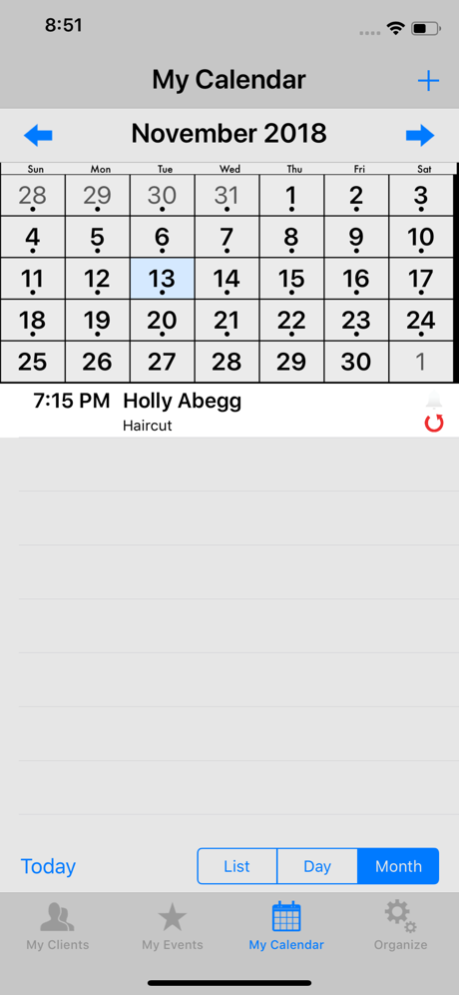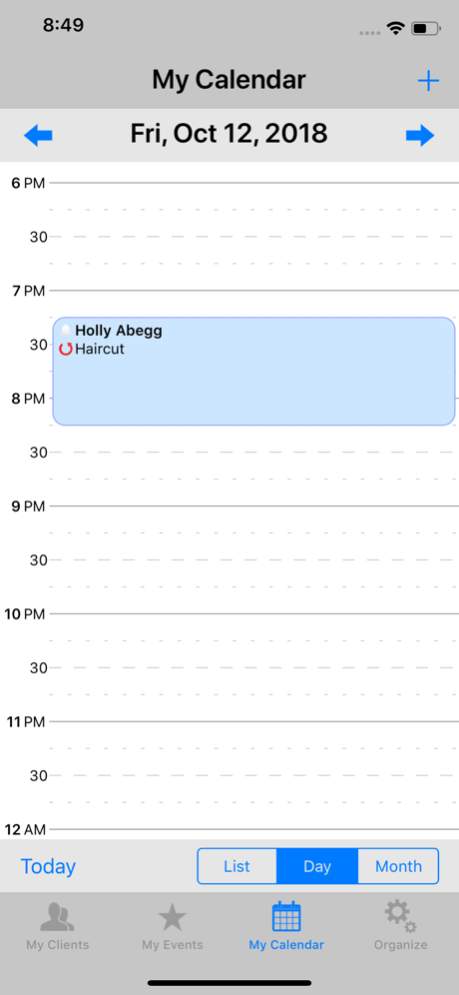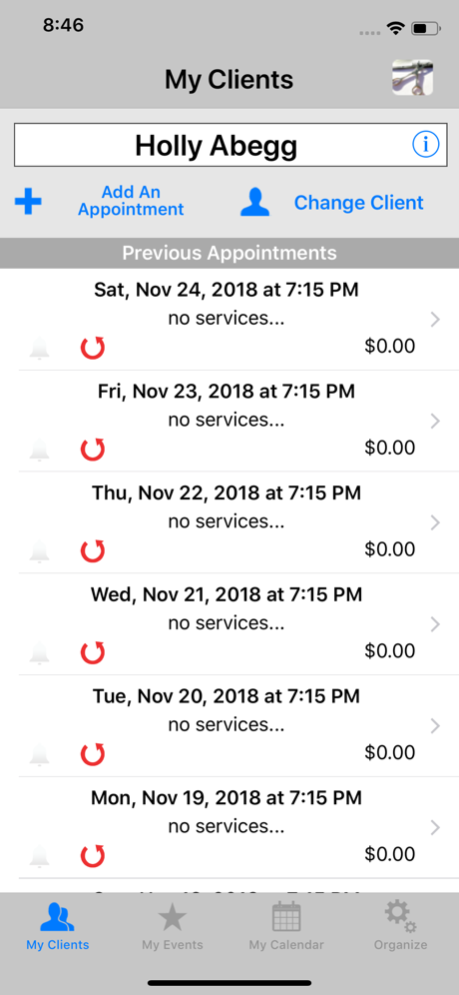My Book of Clients Salon 2.3.5
Paid Version
Publisher Description
With My Book of Clients Salon® you can have your Book with you at all times! This comes in handy when you are out with potential clients. Having your book at all times will increase your business opportunities because you will be able to schedule an appointment on the spot. Be on top of your beauty business!
My Book of Clients Salon® is so easy to use. It has a look and feel similar to the standard calendar and contact menu so no need to completely re-learn a new interface. This App uses the existing client information from your Contacts list on your iDevice, so no need to type in all your clients information again. You don't have time to waste, you have hair to do and money to make! My Book will feel like YOUR BOOK as soon as you start using it!
Why is this App special? You can schedule your existing client from the calendar page or from the contact menu page without typing in their name. For your regular Clients you can schedule repeating appointments!
This App displays how much money you are bringing in, each day, week, month or year! A great feature to keep the money flowing in is to use the "Finding Clients" page. This feature allows you to find your clients that you have not seen for a while.
My Book calendar allows you to highlight your events and appointments by choosing the colors you like.
Also your calendar is linked to your client page and your client page is linked to your calendar, so changing or adding in one page will update in the other. For example, if you change your client's telephone number in My Book, this change will automatically happen in the contact list of your iDevice.
My Book has it's own information tips to help you get the most use out of the App, just tap on the "i"!
Add a reminder to make sure you don't miss any important appointments. Each appointment instantly links to your client's contact information so you can call, email, or IM with them immediately.
Bring the power and convenience of My Book of Clients Salon® to your fingertips and organize the schedule for your Salon quickly and easily.
Features:
+ Easily schedule appointments for your Clients
> date and time
> operations
> formula to use
> price charged
> reminder
> notes
+ Schedule repeating appointments for your regular clients
+ View how much money you bring in each day, week, month or year
+ View appointments in a Day view, Month view or List view
> schedule multiple overlapping appointments
+ View all appointments for a particular Client
+ Instantly access contact information for the Client, so you can call, email or IM with them without having to leave My Book
+ Uses the Contacts list on your iDevice
> no need to copy contact information into or out-of my book
+ Optionally copy information from the most recent appointment for that Client
> allows you to avoid retyping information
+ Add, delete and reorder the list of Operations you can select for each appointment
> the initial list covers many of the operations in a salon
> add or delete custom operations
+ Find Clients that you haven't met for a long time
+ Keep track of Client Birthdays
> easily add birthdays for each client
+ Add other Events to your Calendar
> allows you to include all your scheduled events in the my book calendar
+ Includes information window with tips on My Book usage
+ All information is backed-up when you perform a regular Sync with your computer
+ Backup your information or Share your schedule through email
Feb 5, 2021
Version 2.3.5
+ Fixed issue bug with client selection.
About My Book of Clients Salon
My Book of Clients Salon is a paid app for iOS published in the Office Suites & Tools list of apps, part of Business.
The company that develops My Book of Clients Salon is AvocSoft LLC. The latest version released by its developer is 2.3.5.
To install My Book of Clients Salon on your iOS device, just click the green Continue To App button above to start the installation process. The app is listed on our website since 2021-02-05 and was downloaded 2 times. We have already checked if the download link is safe, however for your own protection we recommend that you scan the downloaded app with your antivirus. Your antivirus may detect the My Book of Clients Salon as malware if the download link is broken.
How to install My Book of Clients Salon on your iOS device:
- Click on the Continue To App button on our website. This will redirect you to the App Store.
- Once the My Book of Clients Salon is shown in the iTunes listing of your iOS device, you can start its download and installation. Tap on the GET button to the right of the app to start downloading it.
- If you are not logged-in the iOS appstore app, you'll be prompted for your your Apple ID and/or password.
- After My Book of Clients Salon is downloaded, you'll see an INSTALL button to the right. Tap on it to start the actual installation of the iOS app.
- Once installation is finished you can tap on the OPEN button to start it. Its icon will also be added to your device home screen.